Sunday, October 22, 2017
How I Used Animoto to Create Digital Citizenship Videos
5:08 PM
One of the unit I teach my student in Information Literacy is Digital Citizenship. We spend time sharing and discussing netiquette, digital privacy, maintaining a digital footprint, and cyberbullying. I have found that this provides a sounding board for many of my students and we have had some amazing conversations.
More than 90% of my students own a cell phone and most of them are on social media. The issues we are discussing are real and need to be discussed. This is one of the few classes that takes the time to discuss digital citizenship at length. I have found that many of my parents have no idea where to start and some are even unsure about some of the newest social medias like Snapchat.
Last year I decided to not only discuss the issues, but also to spend time creating with technology so students could promote digital citizenship themes through 21st century technologies. Specifically my 7th graders created projects that I am especially proud of. Students created Animoto videos on a digital citizenship topic. Did you know that Animoto offers free accounts to educators and their students. Here is a link with information for getting educator accounts. https://animoto.com/education/classroom My students enjoyed making the videos and were very proud of their finished creations.
Digital Citizenship Animoto Videos
- It was explained to students that they will be making a PSA with Animoto on a specific area of digital citizenship (digital privacy, cyberbullying, keeping a clean digital footprint)
- Students picked a partner and began planning out their video using a storyboard paper.
- Students were instructed on using Animoto, and began creating their video.
- Videos were created using at least 5 slides (most of my students opted to do more)
- Students added their videos to Padlet so we all could share.
Here is the link to the Padlet. Padlet of Digital Citizenship Animotos
Subscribe to:
Comments
(Atom)
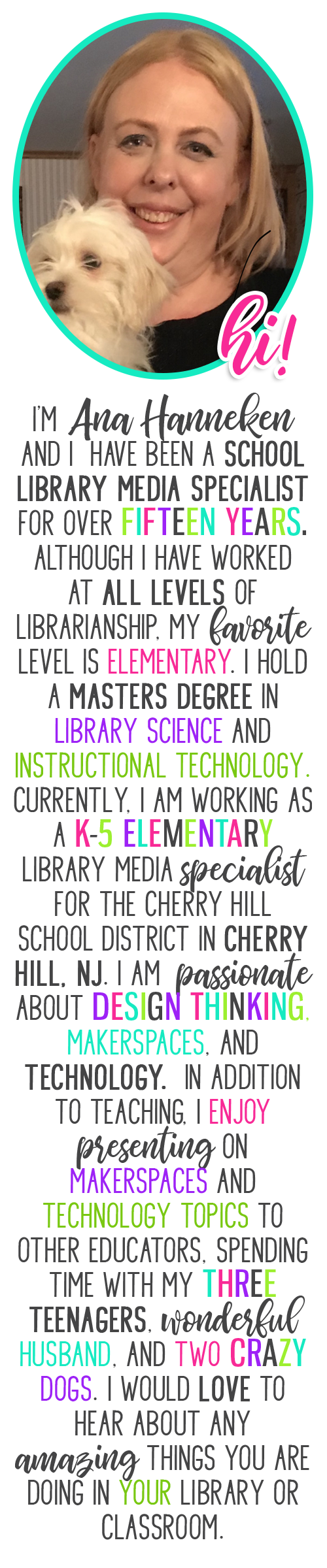
Contact Me
Popular Posts
-
Anyone who knows me, knows I am a huge fan of the Mackin company. I cannot say enough good things about them. They are a wonderful company...
-
Working as a school librarian poses many challenges. One of the biggest challenges is finding a way to get teachers to collaborate with you...
-
About four years ago, while attending the PETE&C (Pennsylvania Education Technology Expo and Convention, I found out about Canva for the...
-
Are you thinking about starting a Makerspace but have limited funds or just are not quite ready to take the plunge? A great way to get your...
-
Are you looking for an exciting reading promotion that will get your students to check out more books? Try doing a Blind Date With a Book. ...
-
Last year, another teacher from my district I were lucky enough to get funded through our Education Foundation for six of the Breakout Boxes...
-
This was one of those weeks that just flew by! Packed with meetings and busy times with my students. Our Makerspace has been a huge hit wi...
-
Over Winter Break I did some serious thinking about my blog, and decided to keep more of a running log of my weeks. This will be a great re...
-
It's the night before my first day of 2018/19 school year, and reality is finally sinking in. This was truly a summer of learning. I s...
-
This week proved to be a fun but tiring week. After a little over a week off for Winter Break and a four day week following that, five days...
Powered by Blogger.












