Sunday, February 18, 2018
Creating a Digital Portfolio For Students With Google Sites
7:36 PM
My students are doing some phenomenal projects in the Information Literacy course I teach, so I decided to give them a way to save all their work in a digital portfolio using Google Sites. There are many different platforms I could have used such as Edublogs, Wix, or Weebly, just to name a few. I choose to use Google Sites as our platform. The new Google Sites is very easy to use, and although users don't have a lot of choices with design, it's a really good first website creation tool for upper elementary and middle school level students. I also like the fact that Google has different levels of privacy, so students have the ability to create a website, publish it to the web, but keep it available only to our school district.
Google Sites is very easy to use. My 6th, 7th and 8th graders all had a very easy time creating their sites. They were asked to create a site to use as a portfolio for all the work they would complete for the year. In the future they will add a page for their new grade level.

Google Sites is very easy to use. My 6th, 7th and 8th graders all had a very easy time creating their sites. They were asked to create a site to use as a portfolio for all the work they would complete for the year. In the future they will add a page for their new grade level.
Directions For Using New Google Sites
- Go to Google Sites https://sites.google.com/
- Choose New Google Sites.
- Begin by editing your Header. You can easily change the background image and give your site a name.
- It is also easy to give your site a theme, which will change your header by clicking on themes.
- Ready to add Text, images, You Tube Videos, Stuff from Google Drive, or even Embed items on your site? Google Makes it super easy. Just head over to the insert Section of Google Sites Editing.
- Need to add a new page. Again this is very easy with Google Sites. Head over to the Pages tab and click on the plus sign located on the bottom right hand edge of the menu.

- Students will need to remember to click on publish in order for all edits to go to the live web version. The first time they publish they will need to add a distinct word or letters to create a URL for their site. I simply had my students add their first initial and last name.
Here are some samples of some of my student's beginning portfolios.

- Students will need to remember to click on publish in order for all edits to go to the live web version. The first time they publish they will need to add a distinct word or letters to create a URL for their site. I simply had my students add their first initial and last name.
Here are some samples of some of my student's beginning portfolios.
Are you doing awesome things with your classes and are looking for a way to showcase this? Consider creating a Digital Portfolio with your students. This is a great way to share with classroom teachers, administrators, and parents. Are you already creating digital portfolios with your students. I would love to hear what you are doing. Please share with me!

Subscribe to:
Post Comments
(Atom)
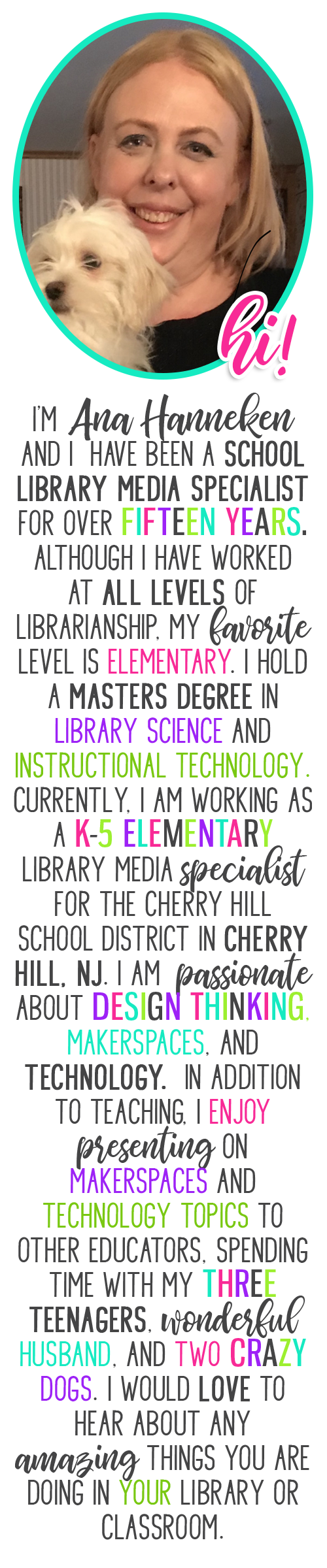
Contact Me
Popular Posts
-
Anyone who knows me, knows I am a huge fan of the Mackin company. I cannot say enough good things about them. They are a wonderful company...
-
Working as a school librarian poses many challenges. One of the biggest challenges is finding a way to get teachers to collaborate with you...
-
About four years ago, while attending the PETE&C (Pennsylvania Education Technology Expo and Convention, I found out about Canva for the...
-
Are you thinking about starting a Makerspace but have limited funds or just are not quite ready to take the plunge? A great way to get your...
-
Are you looking for an exciting reading promotion that will get your students to check out more books? Try doing a Blind Date With a Book. ...
-
Last year, another teacher from my district I were lucky enough to get funded through our Education Foundation for six of the Breakout Boxes...
-
This was one of those weeks that just flew by! Packed with meetings and busy times with my students. Our Makerspace has been a huge hit wi...
-
Over Winter Break I did some serious thinking about my blog, and decided to keep more of a running log of my weeks. This will be a great re...
-
It's the night before my first day of 2018/19 school year, and reality is finally sinking in. This was truly a summer of learning. I s...
-
This week proved to be a fun but tiring week. After a little over a week off for Winter Break and a four day week following that, five days...
Powered by Blogger.




















0 comments:
Post a Comment